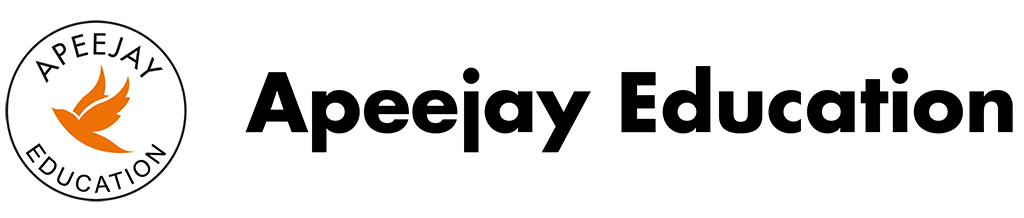Alumni FAQ
- Home
- Alumni FAQ
Frequently Asked Questions - Alumni
Answer: Apeejayjobs.com helps you to find the right job that matches your aspirations. Registering with Apeejayjobs.com enables you to:
- Access to unadvertised jobs
- Get noticed by top corporate recruiters
- Get the best jobs delivered to your inbox
Answer: This platform is for the alumni of Apeejay Education. If you are an alumnus, you can fill up the ‘Talent Onboarding Form’ by clicking on the ‘Alumni Registration’ tab on the ApeejayJobs.com website.
Answer: To update your profile on Apeejayjobs.com:
- Login to your account
- Go to the ‘My Resume’ section
- Click on ‘Title of Your Resume’ for example, ‘Project Manager’ and edit your profile
- This will also take you to a page where you can update other profile details.
We recommend you to update your profile regularly. Recruiters often contact only those candidates who have recently updated their profiles.
Answer: No. All services provided by Apeejayjobs.com for its Alumni are free. You can create your resume, apply on job posts, reply to emails, edit/manage your profile, create a profile, free of cost.
Answer: To recover your password, follow the process below:
- Go to the ‘Login’ page and click on ‘Forgot Password’ tab
- Enter your ‘Username’ and click ‘Continue’
- Instantly, you will receive an email on your registered email id to reset your password
- Follow the link in the email and re-create your password
Answer: Yes, only an alumnus of Apeejay Education can create a profile on Apeejayjobs.com.
Answer: We will check your school/higher education records from the respective schools and institutes listed by you. After verification, SSO ID credentials shall be shared with you, which will help you to log in to Apeejayjobs.com.
Answer: You can apply to one job at a time.
Answer: You can apply to unlimited jobs in a single day.
Answer: No. You are not allowed to connect with recruiters unless they share their contact details on their profile/job posts.
Answer: You can change these details in the ‘Account Settings’ page.
Answer: You can upload your profile in PDF and Word Doc format.
Answer: No, you cannot apply without a valid profile registered on Apeejayjobs.com
Answer: Yes, you can create job alerts as per your profile after logging into your account.
Answer: Yes, you can share a job even outside your profile on other social platforms like Facebook, Twitter, LinkedIn and Pinterest.