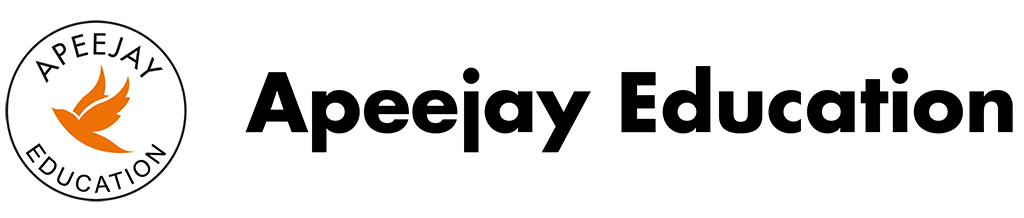Recruiter FAQ
- Home
- Recruiter FAQ
Frequently Asked Questions - Recruiter
Answer: Apeejayjobs.com helps you find the right talent and skill set that matches your requirements. Registering with Apeejayjobs.com enables you to:
- Access unlimited qualified and verified alumnus profiles
- Get the best talent in the market delivered to your account
- Post jobs
Answer: Go to ‘Recruiter Onboarding Form’, fill in the details, and submit. Within 48 hours, you will receive an email, containing a link to create your password. Immediately after creating your password, you can start using the services of Apeejayjobs.com. Moreover, you don’t need to worry about the creation of your profile; we will do that for you.
Answer: In case you forget your password, follow the process below:
- Go to the ‘Recruiter Login’ page and click on the ‘Forgot Password’ tab
- Type in your ‘Username’ and click ‘Continue’
- You will instantly receive an email on your registered email address with a link that will help you to reset your password.
Answer: Yes, you can change/edit your complete profile, including mobile number and email address from the ‘Company Profile’ page, which appears after you login from your account.
Answer: You can choose to be a featured recruiter while creating your profile. This feature enables you to showcase your company profile and logo on the home page.
Answer: No, this feature is free of cost.
Answer: No, this job portal is specifically designed and dedicated to the alumni of Apeejay Education. Hence, it does not contain the data of other students who were never a part of Apeejay Education.